Have you ever been at a loss when trying to optimize your emails, your website, and other aspects of your business? Of course, you have! We all have.
The frustration keeps building as you try to figure out what’s keeping you from seeing the results you were expecting, but you can’t seem to identify the problem.
This is where customer feedback comes to the rescue.
Learning about the goals and pains of your audience offers valuable insights that help you build stronger relationships, reduce churn and increase customer satisfaction.
And that’s exactly what I’m here to help you do today.
In this post, you’ll get seven actionable ways to ask for quality customer feedback so you can decrease churn, increase sales, and build stronger relationships.
Let’s start!

Table of Contents
1. Optimize Your Checkout Process Through Customer Feedback
2. Collect Feedback from Newly Onboarded Customers
3. Lower Your Churn Rate with These Two Proven Strategies
4. Collect Valuable Feedback Through Dialogue
5. Understand Your Visitors with Customer Feedback Surveys
Preparing for Feedback
Before you start asking for customer feedback, you need to define the purpose of the feedback.
What part of your business are you looking to optimize? Your customer journey? Your onboarding process? Your product?
Once you’ve identified this, you can move on to the next question:
How will you use your collected data?
This is where you define how you’ll use your data to improve on your chosen area. Which in turn will help you develop the right customer feedback questions that will give you the answers you need.
Lastly, you need to figure out what channel to use. What audience are you looking to collect feedback from?
It’s important to mention here your customers aren’t the only valuable source of feedback. You can also turn to potential customers on third party platforms such as social media, or even reach out to lost customers via email.
Now that we’ve gotten the preparation out of the way, we can move on to the fun part—asking for feedback.
1. Optimize Your Checkout Process Through Customer Feedback
One of the most important processes on your website is your checkout process.
This is where visitors go from potential customers to paying customers. Visitors adding items to their cart does not entail a purchase (as much as we might want it to).
The average cart abandonment rate for online shopping carts is 67.45 percent. That’s potential revenue right out the window.
Some of the reasons people opt out before completing their purchase are complicated checkout processes, not enough payment options, obligatory registration, and so on.
While cart abandonment is inevitable for many businesses, there’s one thing you can do to reduce it:
Ask users why they’re not completing their order.
Okay, it’s a little more complicated than that, but you get my point.
By asking customers who actually make it to your confirmation page for feedback, you can identify failure points in your checkout and optimize your funnel for higher conversions.
After all, these customers have just bought an amazing product and are more likely to respond to your inquiry than any other person at this moment because they’ve already complied with another request—making a purchase.
Here’s an example of a feedback survey from Livingshop:
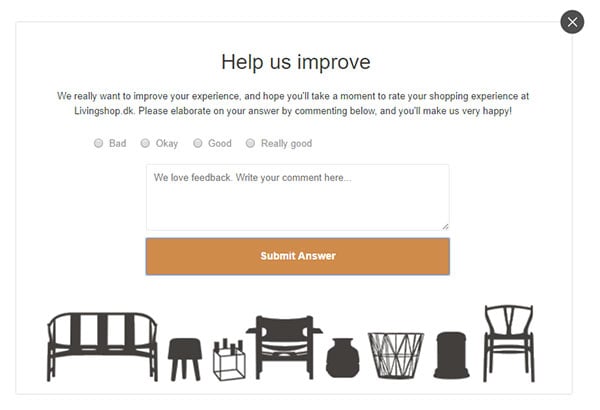
With a simple popup, they ask customers to rate their experience and leave a comment.
This form works for all types of feedback, and you can easily specify what type of feedback you’re looking for.
The type of questions you ask depends on the kind of feedback you want, but if we stick to checkout optimization, you can ask new customers if they experienced any obstacles, and how those obstacles prevented them from moving forward.
Here are some examples of questions to ask on your confirmation page:
- How was your experience with [insert name of store] today?
- Did you encounter any problems during checkout?
- How can we improve your shopping experience in the future?
- Did you find the checkout process complicated?
- Did you need more information during checkout?
- Do you have any questions regarding your new purchase?
Keep in mind that open-ended questions can shed light on problems you didn’t know existed. But they might also keep people from answering if they’re too complex.
2. Collect Feedback from Newly Onboarded Customers
Once your customers have signed up for your newsletter, service, or have in any other way registered their email address, you need to send them a welcome email.
Your welcome email is the most important email you’ll ever send because it sets the tone for the future relationship with your subscribers and customers.
(Psst… Read this article to learn more about the indispensable welcome email)
The welcome email needs to be the first email in your onboarding sequence, and it’s one of the best platforms to ask for feedback.
New subscribers, customers, and free trial users have just signed up, and the reason why is still top of mind when they receive your welcome email (that is if you follow best practices and send it immediately after signup.)
Depending on your target audience, there are a few ways to ask for insightful feedback.
Here’s an excerpt from Intelligent Change’s welcome email for blog subscribers:
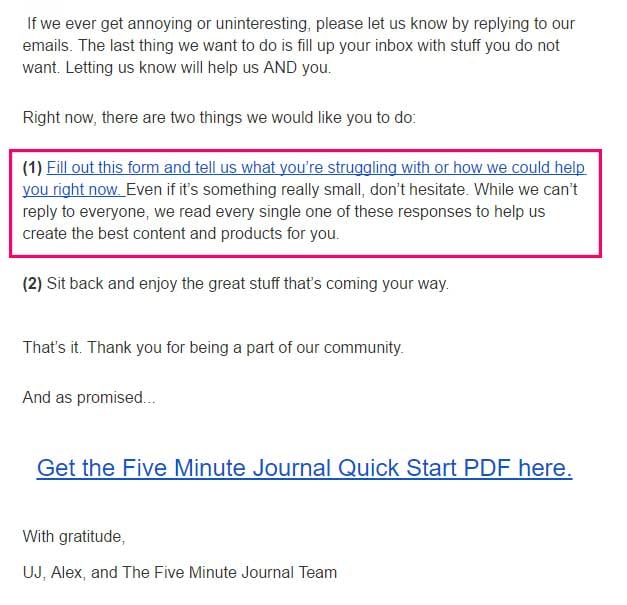
They assure you they’ll do everything in their power to keep your inbox from overflowing with irrelevant emails, and then ask you to fill out a short form.
This particular link is to a form with two simple questions:
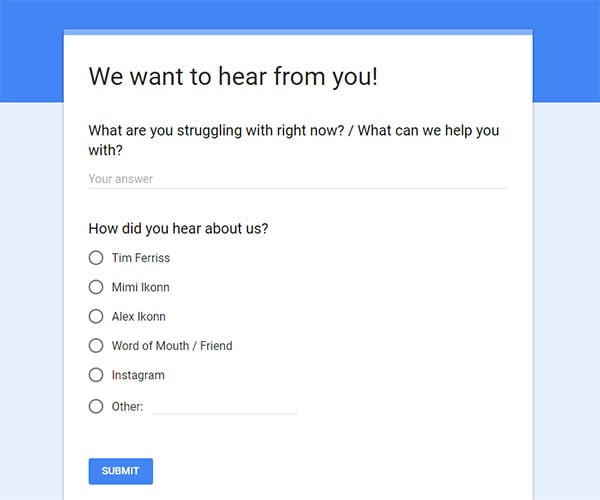
There’s always a reason why people join your email list, and typically it’s because your content helped them solve a problem (or has the potential to do so in the future).
Then you can create content that solves these problems.
This can potentially lead to an increase in subscribers starting free trials or converting into customers.
When users start a free trial or purchase your product, they should also enter an onboarding sequence where you help them get started using your product or service.
Once again, the welcome email is an optimal place to ask for feedback.
This is how we ask our new free trial users for feedback:
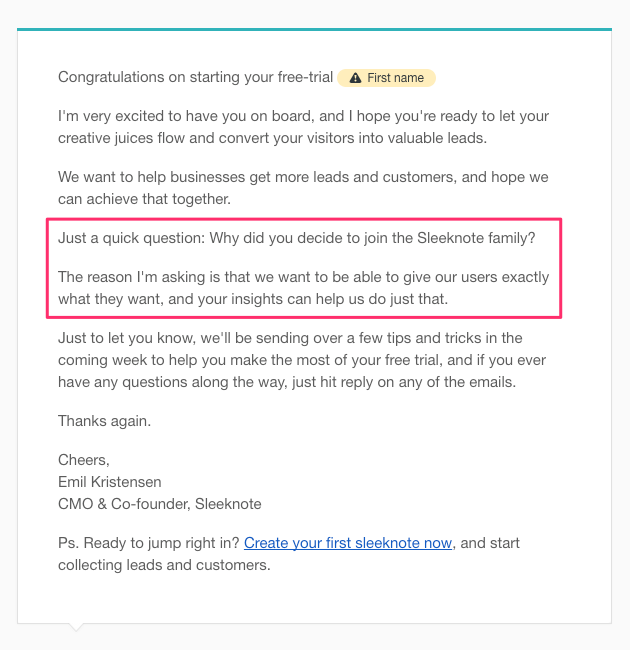
Again, the question is super simple, and all it takes is to hit reply.
Each user has their own reason for choosing your product over another, and knowing those reasons will help you optimize your processes on all fronts.
3. Lower Your Churn Rate with These Two Proven Strategies
Reciting the wise words of Bill Gates:
“Your most unhappy customers are your greatest source of learning.”
Unhappy customers churn—and you need to know the reason why.
There are two ways to ask for feedback when it comes to churning customers:
- Ask them before they leave
- Ask them after they’ve left
Both options will give you valuable feedback to help you decrease your churn rate.
Surveying customers before they churn requires that you know they’re about to leave.
By looking at activity over a period of time, you can identify at-risk customers, and then target them with specific messages asking for feedback.
Groove used this tactic to decrease their churn rate for new customers.
They segmented based on how much time users had spent during their first session, and how often they had logged in during one day.
This is the email they sent to users who had spent less time using Groove and were thus more likely to churn:
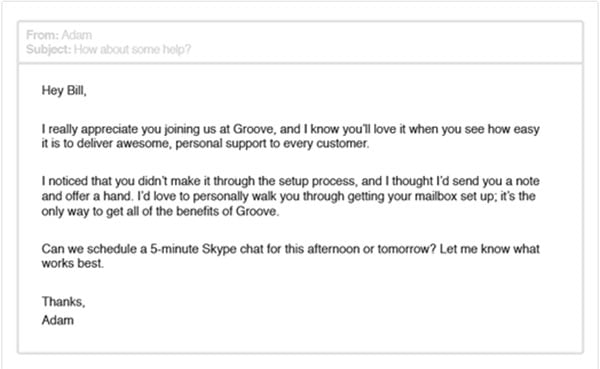
Source: Kissmetrics
By getting in contact with churning customers, you can learn why they haven’t started using your product, and what challenges they’re facing.
And even better:
You’ll have a chance to prevent them from leaving.
If your customers do churn, don’t panic.

As Bill Gates said, these are the customers you’ll learn from most, but you won’t learn anything unless you ask.
One way of asking is to send an email after customers have churned, asking them why they decided to leave.
Here’s an example from our free trial onboarding flow:
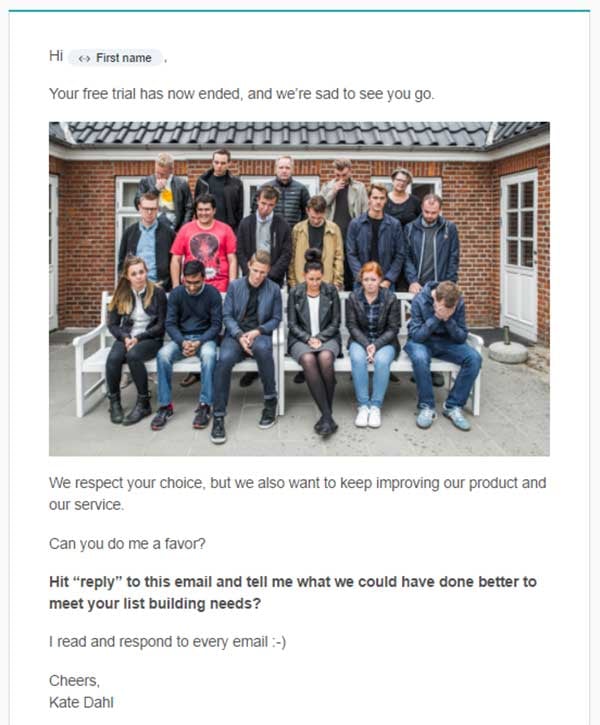
Asking for feedback can be as simple as getting people to respond to an email.
If you want to ask more questions, I recommend you set up a Typeform to collect the data in a more structured way.
4. Collect Valuable Feedback Through Dialogue
Your customer service department is already in dialogue with your customers, so it would be a wasted opportunity not to ask for feedback here.
When customers call in with a problem, you’ve already received the first feedback.
Have your customer service team log the issues customers call in with, and you’ll probably start to see a pattern and know what you need to work on to improve your product.
While on the phone with customers, your team should also ask if customers are experiencing other issues affecting their overall user experience.
For e-commerce, that might mean a delivery wasn’t delivered on time, or the checkout process was too complicated, and so on.
Again, keep in mind what you want to use the feedback for, so you don’t end up asking random questions that won’t give you the data you need.
Asking people over the phone instead of having them fill in a form, or complete a survey, makes the communication more personal and helps build a stronger relationship with your customers.

When you ask these questions, you also let customers know that you’re listening to them, and are willing to make the necessary improvements to make their experience better.
Here are some examples of what you can ask your customers:
- Focus on their way of thinking. Don’t ask if they like the look of your new website, but rather how they use it, and what their experience with it is.
- Be specific. Whenever an acquaintance asks you how you’re doing, you always respond, “Fine,” Right? The same goes for your customers. Instead, ask them if they can recall a certain instance where they faced a challenge while using your product, or an instance where something worked especially well.
- Ask them about their habits. If you get your customers to tell you how they usually do things, they will sometimes reveal issues that they didn’t know they had. For instance, they might be spending more time than necessary completing a purchase on your website because they didn’t know there was a shortcut.
5. Understand Your Visitors with Customer Feedback Surveys
By now, you should know the importance of understanding your customers.
Another way to do so is to do customer feedback surveys or user surveys.
Send an email or set up a form on your website, where you ask customers questions that offer insight into who they are and what problems they might be facing.
Sleeknote sends an email to customers asking them to fill in a survey, because they want to learn more about them.
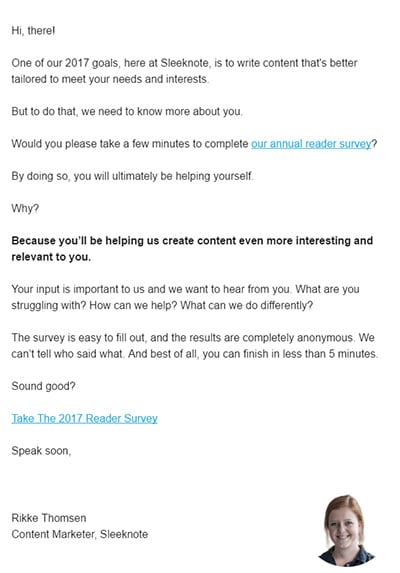
They link to a Typeform with 15 questions about who they are, what they work with, and how they can make the content better.
Here’s an example:
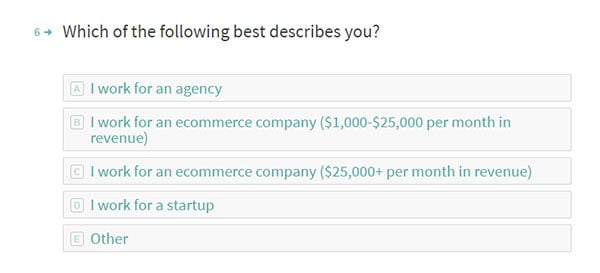
This, along with the other questions, gave Sleeknote enough data to start developing buyer personas.
Creating buyer personas will help you better understand your customers and your target audience, which in turn will help you optimize your product, your marketing and sales efforts, and overall increase revenue.
One more thing:
When creating user surveys, you should always do a test run on a small number of people, to ensure that your questions are clear and to avoid any misunderstandings that will lead to poor data.
6. Collect Customer Feedback with Live Chat
Your customers aren’t the only source of valuable feedback.
Your website visitors are also great sources of feedback even though they might not have any experiences with your products.
By implementing live chat on your site, you offer visitors a chance to get in touch with you and ask any questions they might have on the spot.
Getting an answer to these questions quickly could easily be the difference between a purchase and abandonment.
Here’s how Schuh uses live chat:
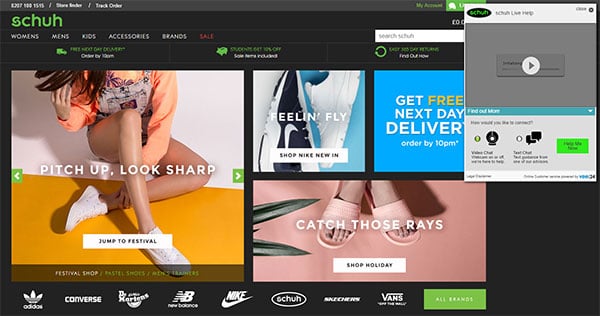
They have a small bar at the top of their site, and when you click it, you can choose between a video chat and a regular message chat.
People typically use live chat to get an answer to a question that they can’t find elsewhere on your site.
By logging all the inquiries you get on live chat, you can determine what questions you need to address on your site to improve the user experience.
Far from all your visitors will use your live chat function if they have a question or can’t find the information they’re looking for, so getting ahead of these by listening to the feedback you do get, will undoubtedly increase conversions.
Whenever your live chat team is unavailable due to busy hours or outside office hours, make sure people can still get in touch with you.
Here’s an example from BarkBox:
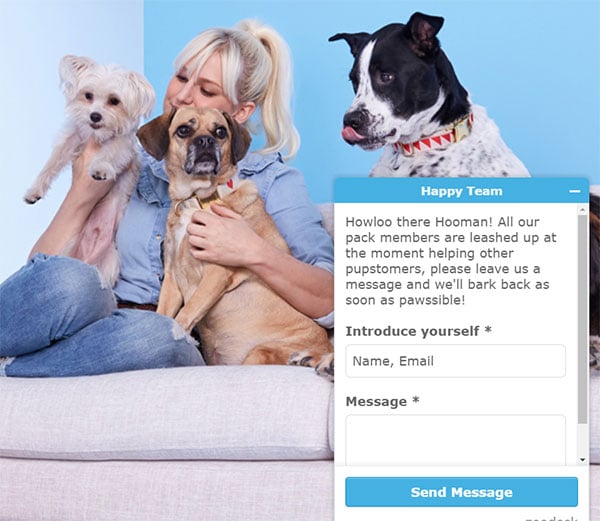
BarkBox is known for how they customize all their product copy for their target audience—dog lovers.
This is a fun way of communicating with your visitors, and it puts a smile on your face, so you don’t get annoyed that the live chat wasn’t available at the moment you need it.
7. Reach a Larger Audience Through Social Media
Social media has the largest reach of all channels, so why use it to gather feedback?
While your audience isn’t as targeted as on other channels, social media can still provide great feedback.
This is an example from Social Media Examiner:

They use social media to collect feedback on what type of content people would like to read on their blog.
If you’re an e-tailer, you can use social media to ask for feedback on new products.
If you’re deciding on a color for a new mountain bike you’re about to launch, you can create a poll on social media and let your followers decide on the color.
Create a social media post with images of the bike in the three or four colors you’re considering, and have people vote for their favorite color.
Lastly, you should also monitor your brand mentions.
When people mention your brand on social media, you have an opportunity to not only collect feedback but to right any wrong doings.
Social media has increasingly become a place where consumers post complaints, and with the public nature of social media, you can’t afford to ignore all complaints and inquiries.
Here’s an example from Coca-Cola’s Facebook page:
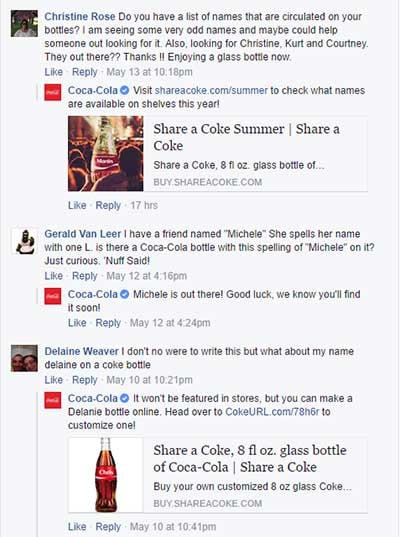
These are all comments made in relation to Coca Cola’s bottles with names on them.
Most of the comments are people who can’t find bottles with their name on it.
By answering these comments with a link to where consumers can customize their own bottle, and to pages with the current names available, Coca Cola improves brand loyalty and avoids unhappy customers.
Monitoring brand mentions will help you learn why people are dissatisfied or what they like about your product.
These things are not only useful in optimizing your product, but also in figuring out how you can differentiate yourself from the competition.
You can even monitor the competition on social media, and improve in areas where your competitors are lacking as well.
Who knows, you might even steal a customer or two.

Now for your feedback
There are many ways to ask for customer feedback.
And although this post doesn’t list them all, it does contains the ones that provide the best feedback.
Just remember the reason you’re asking and what you want to use the data for.
There’s no point in asking for feedback if you’re not going to use it to improve.



