Discover What’s Working
Hone your marketing with easy-to-read dashboards that surface key revenue and engagement metrics.
See the full impact of your marketing strategies through detailed dashboards. Adjust, improve, and get higher engagement, more repeat customers, and better lifetime value as a result.
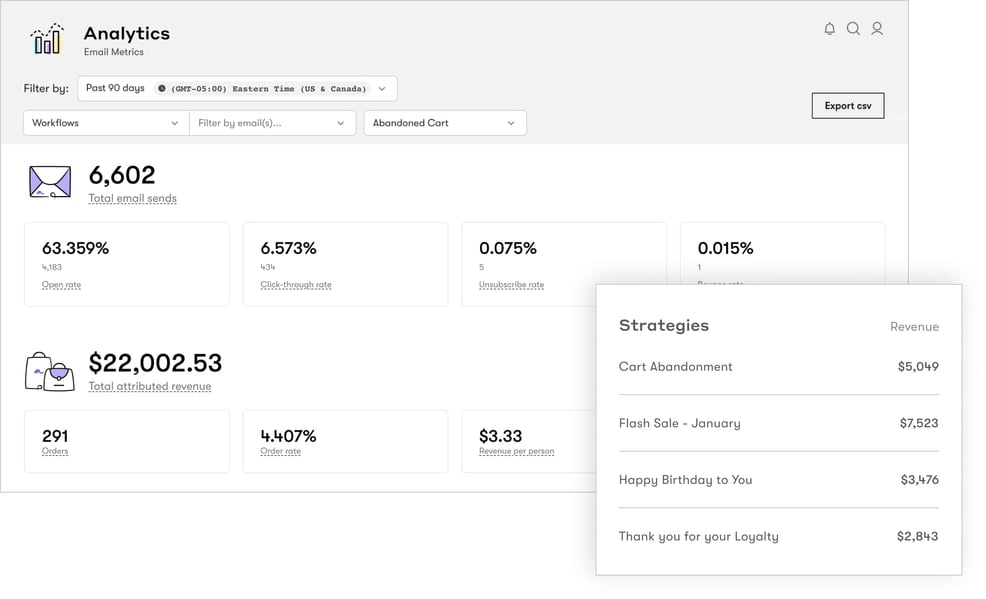
Useful insights + easy-to-read analytics reveal what’s working so you can use it to fuel your marketing strategies with confidence.
Bring all your important data with you to Drip, including your customers, purchase history, products viewed, and product catalog. Learn what works and start doing more of that.
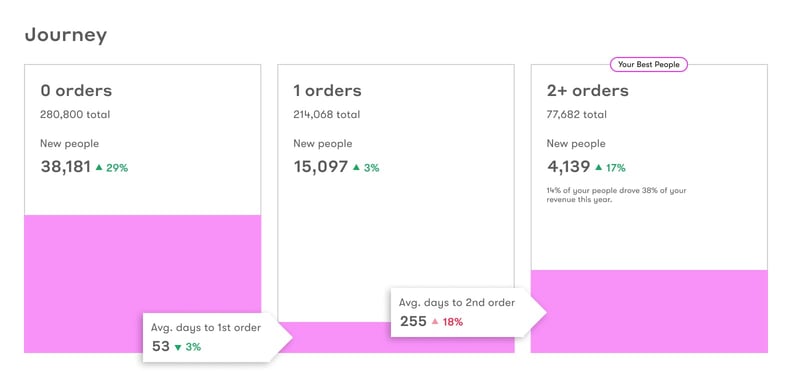

Hone your marketing with easy-to-read dashboards that surface key revenue and engagement metrics.
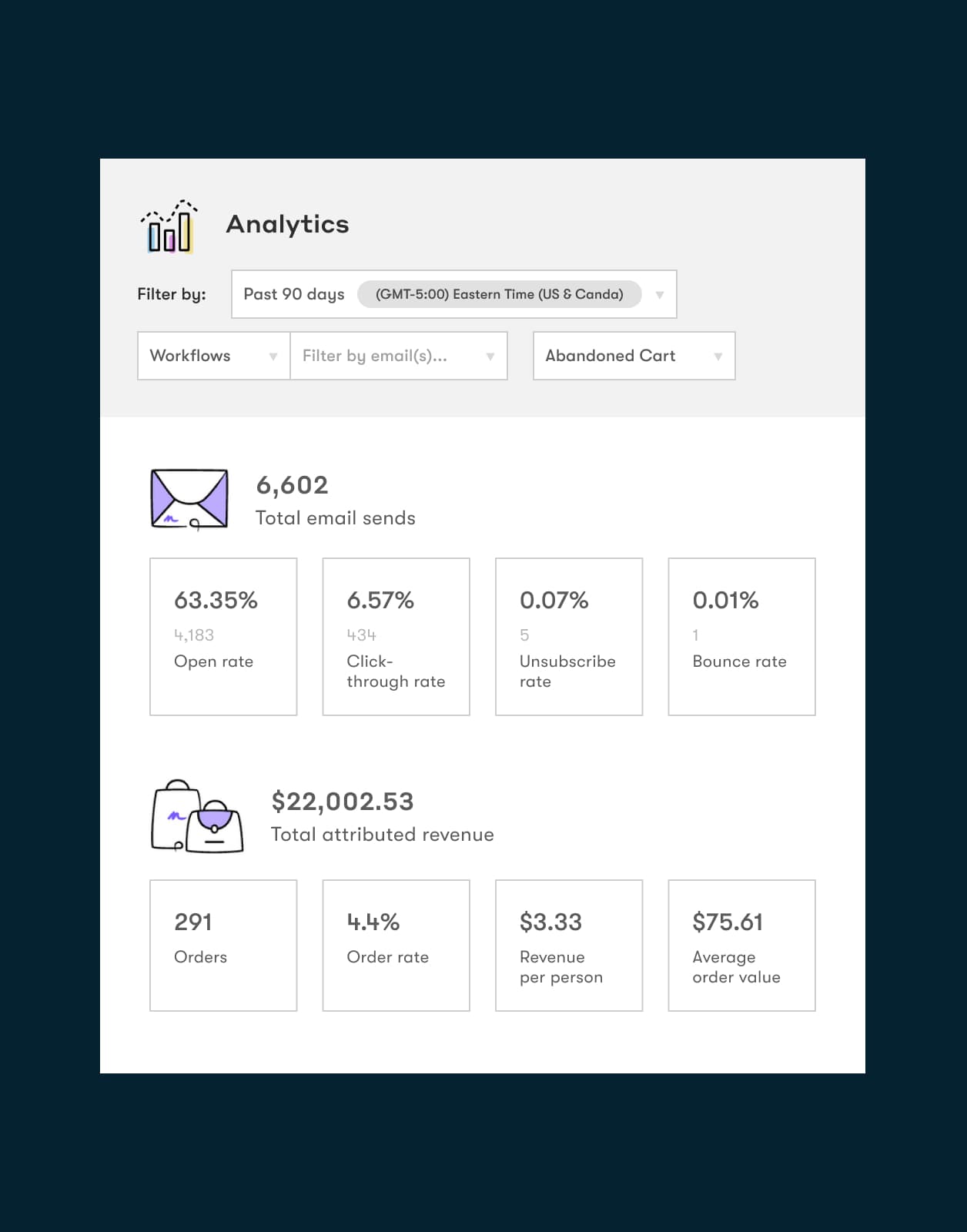
Get actionable insights from metrics that matter. Adjust, iterate, and up your email marketing game.
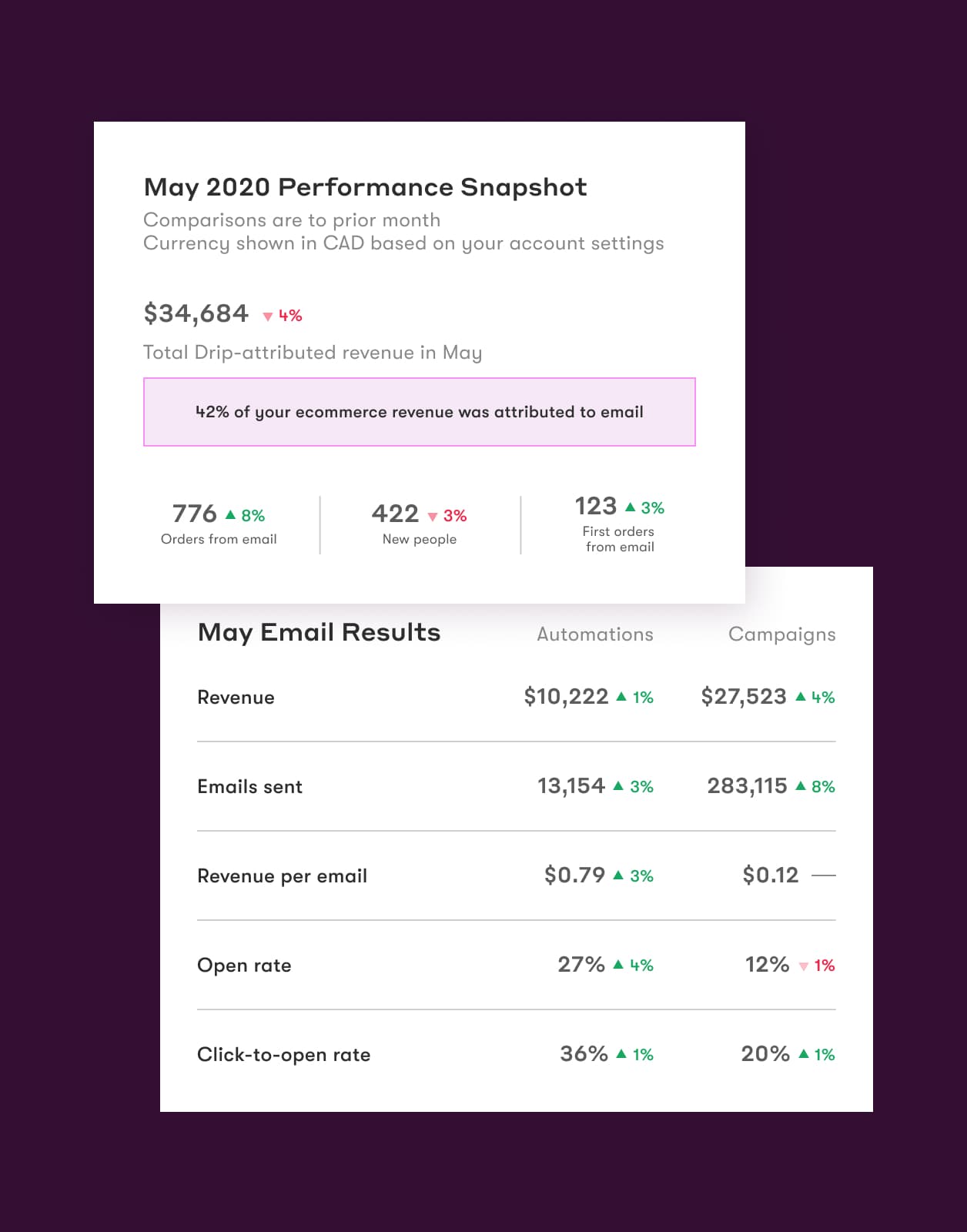
Compare email-attributed revenue, orders, and click-to-open-rates month over month. Use what’s working to learn and grow.
Hone your marketing with easy-to-read dashboards that surface key revenue and engagement metrics.
Get actionable insights from metrics that matter. Adjust, iterate, and up your email marketing game.
Compare email-attributed revenue, orders, and click-to-open-rates month over month. Use what’s working to learn and grow.

“Drip has been a game changer for our team... the analytics are invaluable. We have a whole new understanding of how our communication is directly impacting sales and revenue.”
Vibrant Meals

“Easy to set up. Easy to get started and with great analytic feedback and overview.”
G2 Review

“I like the clean UI and analytics. It's very refreshing to see simplicity on my dashboard.”
Javier R.
G2 Review
You can report attributed revenue by connecting your order management system to Drip. We have native integrations with Shopify, BigCommerce, and WooCommerce. If you use another OMS or have a custom store setup, check out our Shopper Activity API.
Email revenue attribution in Drip is based on clicks and on-site interaction. We check whether a customer clicked an email within five days of a purchase or was "seen on-site" a day after receiving an email and then purchases within the five days following.
In order to help keep processing and navigation as quick as possible, our analytics updates in near-real time. Additionally, you can always see how many people have opened or clicked on a specific email by creating a segment.
Yes! You can export email metrics on an account or specific campaign/workflow level, as well as new people, unsubscribed people, clicks, and event reports from Drip. The only thing you're not able to export at this time are revenue reports.
With Drip you can track key email engagement and revenue metrics for every email and automation. When you connect your store, you'll see the true impact of your marketing strategies through total revenue, email attributed revenue, and orders from email.
You'll also see how relevant your emails are with revenue per person, average order value, click-through-rate, opens, and unsubscribes on a per-email-campaign basis, as well as on an automations and strategy level.
There are 3 main categories of events that you can track in Drip: predefined events, store events, and custom events.
Predefined events are recorded automatically when something specific happens in Drip, like when someone clicks a link or submits an onsite campaign.
Store events are recorded through a sync and include historical data—like when someone makes a purchase, becomes a customer, returns an item, or views a product through our Shopify, WooCommerce, BigCommerce, or Shopper Activity API integrations.
Custom events are for things unique to your business, so you can record and act on valuable information for your store with events that are not predefined by Drip.
You sure can! Drip sends a monthly snapshot email so you can get a quick overview of your monthly performance. While Drip doesn’t have a mobile app, you can however view analytics on a mobile browser.