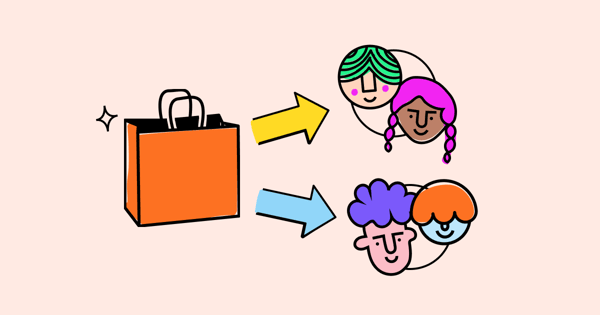Actions speak louder than words, and nothing is more important for you than how your customers are behaving.
When you don’t know what your customers are doing—what pages they’re visiting, what content they’re opting into, or even what time zone they’re in—you’re missing out on chances to get to know them and market to them more effectively.
Knowing what your leads are up to helps you understand them, what they’re interested in and how close they are to converting.
That’s one half of the battle. The other, of course, is actually reaching out and getting those almost-there contacts to convert.
With the right email automation toolkit, there’s one strategy that can help you win maximum insights and maximum conversions: behavioral segmentation.
This post will tell you all about the nitty gritty of behavioral segmentation, email automation, and how you can easily tap into the data your customers are already producing.
But first, I want to show you some new data that reveals exactly how big a competitive advantage behavioral segmentation can give you.
Table of Contents:
What Is Behavioral Segmentation?
Unlike demographic segmentation that splits customers up based on who they are, behavioral segmentation is the process of sorting people into groups based on actions they take.
Targeting a few people who have all just taken the same action is much easier than trying to expand one message to target people in different funnel phases or demographics.
Segmented emails are simply more powerful than generic ones. Emails and campaigns focused around subscriber actions are more personal and will elicit a positive reaction from your list.
A study conducted by MailChimp of 11,000 segmented campaigns sent by roughly 2,000 users found that segmented emails garnered some pretty impressive stats.
In comparison with non-segmented emails, segmented emails saw:
- 14.31% more opens
- 10.64% more unique opens
- 100.95% more clicks
- 4.65% fewer bounces
- 3.9% fewer abuse reports
- 9.73% fewer unsubscribes
The best part of this is that you too can deliver a sophisticated custom email experience to subscribers. It isn’t a trick reserved for the big players with deep pockets anymore.
Behavioral Segmentation: Why Should You Care?
It’s the end of the month. Do you know where your subscribers are?
If your business is doing anything at all online, then you’ve got valuable data about the wants and needs of the people who interact with you.
They’re visiting your website. Filling out your contact forms. Signing up for your events. Maybe even making purchases from your online store.
And yet — as we discovered in a recent poll of 84 marketers from across the U.S. —relatively few businesses are acting on all this data:
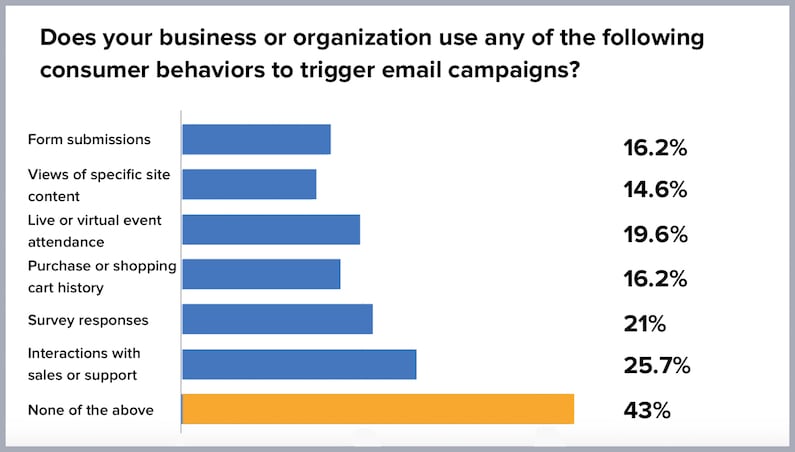
Every one of these behaviors is a perfect opportunity to reach customers with customized email experiences — and yet 43% of marketers aren’t using any of this data.
They’re simply ignoring how their customers are behaving.
When someone commits to filling their shopping cart or attending a virtual event like a webinar, their interest in your product is high—they’re on the verge of converting.
A well-timed email containing a promo, engaging questions, or a reminder to complete a purchase may be all that’s needed to make leads into customers.
Behavioral segmentation and automation make it possible to send effective campaigns to leads after they’ve completed any number of desirable behaviors, all while you focus on other parts of your business.
Click Here to Start Segmenting with Drip (for Free)
4 Ways You Can Benefit From Behavioral Segmentation
While the benefits of behavioral segmentation run deep, the underlying theme remains the same: to better connect with and engage your customer base.
Loyal customers who trust your brand are more likely to make frequent purchases (at least, we’d hope so). Behavioral segmentation allows you to build loyalty and trust with your customers and transform even more of them into your best customers.
Here’s how:
1. Improved Personalization and More Relevant Messaging
It’s important to know what product or service your target customer likes, but that’s just the start. What really helps is being able to answer questions such as:
- What channels do your customers frequent most often?
- What type of messaging do your customers respond to?
- What type of content best resonates with them?
With answers to these questions, higher conversion rates are likely to follow (more on this below).
Behavioral segmentation doesn’t just tell you what product or service a certain group of customers likes. It helps you understand what channels they frequent and what type of messaging they respond to.
Because someone who’s only just discovered your brand doesn’t need the same message as a long-time, loyal customer — and vice versa.
We spoke recently with Lindsay Dryer from Haute Hijab, who highlighted exactly how they adapt their messaging based on where a customer is in their purchase journey. Once someone transitions into a customer, the approach shifts to guiding them through informative automated workflows that respond to exactly where they are and the message they need to see most – whether it's post-purchase care instructions, styling tips, or reminders about their loyalty program benefits.
2. Better Predict Future Behavior
Behavioral segmentation can be a valuable tool for predicting future behavior. By analyzing a customer's past behavior and patterns, you can make informed predictions about their future behavior and preferences.
Not every customer is the same. They won’t all act the same way.
But the key part of this is segmentation — or separating customers into individual groups based on what they do.
For example, if you know that your customers are more susceptible to discounts at a certain point in their purchase cycle, you’d want to repeat those conditions for other, similarly-placed customers.
If it works, you keep doing it, right?
3. Higher Conversion Rates
It’s simple, you need data to find out which customers are most likely to buy your product.
Because the better your targeting is, the better your marketing message.
The better your marketing message is, the more it’s going to resonate with your customers.
The more it resonates with your customers, the more they’ll purchase.
With the information you get by segmenting your customers based on behavior, you can create marketing campaigns that specifically target high-value customers.
You only have so much time and money to spend on marketing and advertising campaigns. Behavioral segmentation allows you to use your resources wisely.
4. Improved Customer Retention
When you have more relevant messaging, you foster more trust and customer loyalty.
This helps you retain more customers, especially if you can pinpoint where a customer is the most ready to buy. Knowing which customers were at risk of churning would help you try to prevent it with a timely message or offer.
For instance, if a previously loyal customer hasn’t bought from you in a while, you can send personalized messages to bring them back, maybe even with an incentive.
By addressing the needs of at-risk customers, you can increase retention rates and customer lifetime value.
The Basic Elements of Behavioral Email Marketing
So where do you begin?
I’d recommend breaking down your segmentation plans into four basic elements. You can use a simple chart like this one to keep track of the segments that matter most for your business.
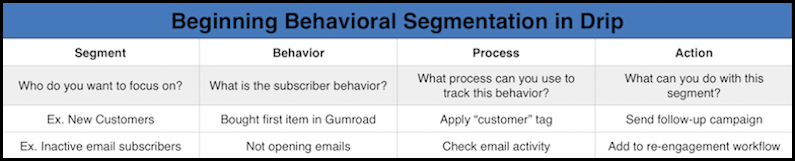
Keep this chart in mind as you read through this article. It can help spark ideas for your own business in regard to how you want to segment and what you can do.
4 Behavioral Segments Almost Every Business Needs
Step one: Decide what the most important segments for your specific business are. This can vary by industry, but most businesses should pay attention to the following segments at minimum.
1. Hot leads:
These are the leads you really don’t want to let cool down. They’ve opened your emails, clicked through to landing pages, and spent a significant amount of time perusing your website.
One way to identify hot leads is through these different engagement signals, plus seeing how many times they’ve purchased with you. Creating a simple RFM analysis can help you understand which customers are your best customers, which need a little nudge, and which you’re at risk of losing.
Another great way to better understand your customers is to simply ask them about themselves. Jessica Totillo Coster of Ecommerce Badassery mentions that using quizzes is a great way to engage customers and collect critical information about their wants and needs.
"People just love to take quizzes because, you know, we're all bored and looking for a way to kind of distract ourselves from the daily grind. But it is also great for lead gen ads, which if you haven't done paid advertising in your ecommerce business, sometimes it can be really expensive to do conversion ads. So sending them to the quiz is a really great way to build your email list and kind of accelerate that speed."
2. Cart abandoners:
Cart abandonment is a looming problem for ecommerce shops. The independent ecommerce researchers at Baymard Institute compiled the data from 37 different studies regarding ecommerce statistics and found that the average online shopping cart abandonment rate is 69.23%.
That adds up to billions of dollars of unsold product. Cart abandonment is a behavior you want to pay attention to — and try to resolve.
People who left items in their cart might need just one more push from you to purchase. If you have a system to detect those people and send them a reminder email, you can make that push.
3. New customers/leads:
The quickest way to turn off your new customers is to keep hounding them to buy the thing they just paid for.
Behavioral segmentation can keep you from making that mistake. First, you want to link your payment or ecommerce platform to your email marketing service so that contact records are automatically updated each time a customer converts.
Then, you can exclude these customers from your promotional mailings. But you don’t have to stop there. Consider sending special customer emails with content like tips about what they just bought, requests for a review, or offer them promo offers to go toward their next order.
Email marketing automation is the perfect tool for sending new customers follow-up email campaigns that could help solidify their great experience, leave a lasting impression, and grow their lifetime value.
4. Inactive subscribers:
When a subscriber goes dark, it’s in your best interest to get them engaged again. Retaining even 5% more customers could win you more than a 25% increase in profit, making inactivity a behavior you should definitely take note of.
There are varying levels of subscriber inactivity, so it’s good practice to define a spectrum for your business.
For example, if you send an email every day and a subscriber hasn’t opened the last five, they might be an active subscriber who’s just busy or on vacation.
However, if you send an email every other week and a subscriber hasn’t opened the last five, it might be time to deploy a win back campaign.
While these aren’t all of the segments you could create from your email list’s behaviors, this list is a healthy start. As time goes on, you may find yourself creating more complex segments to serve targeted marketing campaigns. Think about segments like:
- People who subscribed to your email mini course but stopped opening the emails
- Former customers who canceled their subscription but are still subscribed to your weekly newsletter
- People who have bought one product but might be interested in another
6 Behaviors That Define Segments
Once you’ve defined the segments that you want to start targeting, it’s time to pinpoint some behaviors that will place people in segments.
Here are some easy-to-track actions that might indicate someone is part of an important segment.
1. Visiting Specific Pages
A key behavior that truly defines where someone is on their journey to conversion includes their website activity. If your customer is digging into specific product pages and ends on the pricing page, you know that lead is on the verge of conversion.
2. Contacting Your Sales Team
Is a lead reaching out to your sales team with questions about features, pricing, or other investigative questions? This is behavior indicating high interest and these leads should be nurtured.
3. Submitting an Opt-in Form
When someone submits an opt-in form to receive emails or additional content from you, they’re showing a clear interest in what you have to offer.
4. Clicking a Link
Subscribers who click a link with tempting anchor text are indicating they actively want more information about whatever link they clicked on. Any link can be turned into a trigger link that can segment your leads into different campaigns and workflows.
5. Ignoring Your Emails
You don’t just want to know who’s engaging with your business. You also want to know who isn’t engaging. Email inactivity is a useful way to segment.
Retaining a lead is going to be cheaper — in both time and money — than acquiring a new one. Reaching a subscriber at the start of inactivity could save you from losing them in the long run.
6. Abandoning a Cart
As we discussed above, when a lead fills a shopping cart but doesn’t complete a purchase, they have abandoned their cart. For whatever reason, that lead has opted not to buy at the moment.
Your goal is to push these abandoned carts to the register by sending reminders that their shopping cart is waiting. This campaign can run until your lead completes the order, as recorded by your payment processor.
7 Ways to Track Subscriber Behaviors
Now that we’ve identified some useful segments and the types of behaviors that define those segments, I want to show you some simple mechanisms you can set up to “see” what a subscriber is up to and route them into the right segment.
All these tools are built into Drip, but you may be able to find them in other powerful email marketing automation tools as well.
1. Email Activity
This is the bread and butter of your email marketing efforts. Without a capable email platform, you won’t be able to automate messages or home in on niches within your list.
If you’re still deciding on an email platform, look for one that also makes it easy for you to automate and create segments based on how subscribers are interacting with your emails.
2. Pageview Tracking
Keeping an eye on your customers’ web activity gives you valuable insight about what drove them to convert — especially when it comes to pageviews.
Use analytics tools, such as Google Analytics, to track pageviews across your website to inform your marketing strategy.
Tracking pageviews eliminates guesswork and lets you focus on creating assets that are actually working for you and your customers.
3. Video Analytics
Video and email automation is a match made in heaven. It’s a way to better engage your crowd while capturing leads directly from your video content.
Video tools often integrate with quite a few email platforms. This integration enables you to see how often people are watching your video and how much of it they are watching.
And adding a lead capture form as a gateway to your video content turns your passive viewers into active leads. Simply start segmenting leads by the type of content they’re tuning in for.
You can even use a marketing command platform like Center to set up behavior-based automation rules between your email marketing and your video service. With a tool like that, you can easily identify and reach out with targeted communications to people who are very engaged with your videos or those who haven’t finished viewing.
4. Your Webinar or Event Platform
Integrating your webinar or event platform with your email marketing automation software is another simple tactic to help you track who’s attending, see how active they are during the event, and follow up with them appropriately.
Drip’s integration with Crowdcast (a live video tool for courses, Q&As and webinars) makes it possible to automatically contact registrants, attendees, and no-shows with tailored messages.
5. Ecommerce & Payment Integrations
Use ecommerce and payment processing integrations to clue your email automation platform in on important customer behaviors: purchasing and paying.
Use buying and paying cues to trigger thank you, upsell or promotional campaigns. You can also use this behavior to tag them as a customer for segmented communication down the road.
Drip’s integration with platforms like PayPal and Stripe make it easy to trigger email campaigns when someone checks out, pays, and more.
6. Form Integrations
When you’re thinking about forms that can get contacts onto your email list, think beyond simple subscription forms. Surveys, contest entry forms, quizzes, appointment requests, and other opt-in methods can give you valuable information about your new leads and help you segment.
We also integrate with many lead capture tools, all of which can be perused right here.
7. Trigger Links
As we talked about earlier, trigger links are links subscribers can click on that will trigger an automated action such as being entered into a workflow or email campaign relevant to that link.
In the screenshot below, you can see how anyone who clicks that specific trigger link will be sent to a thank you page while being flagged as a prospect and being sent an upsell campaign. You can segment those who click your trigger links for additional action, e.g., send those prospects specific follow-up content, promos or more.
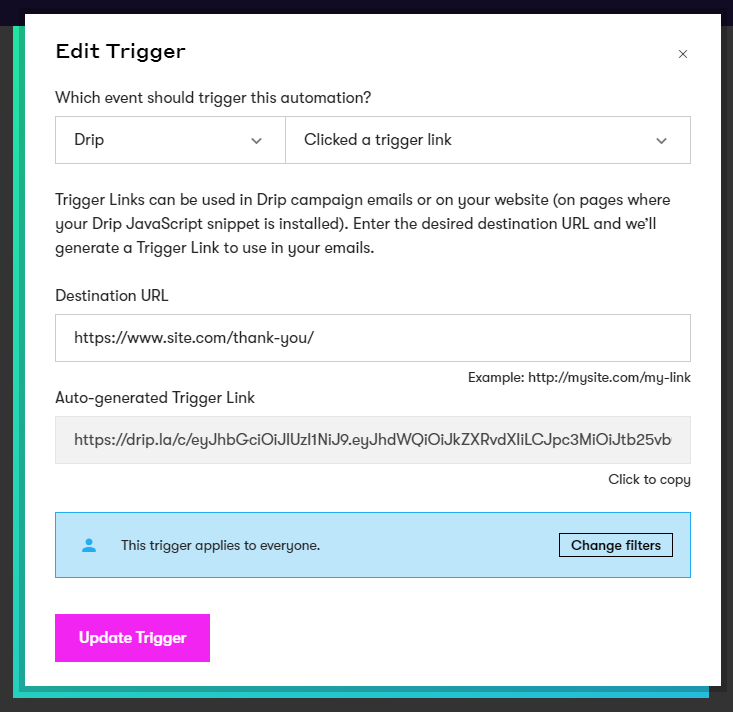
Trigger links result in automated actions within Drip. They can redirect subscribers to another page while simultaneously automating actions, like entering subscribers into workflows or sending them an email campaign.
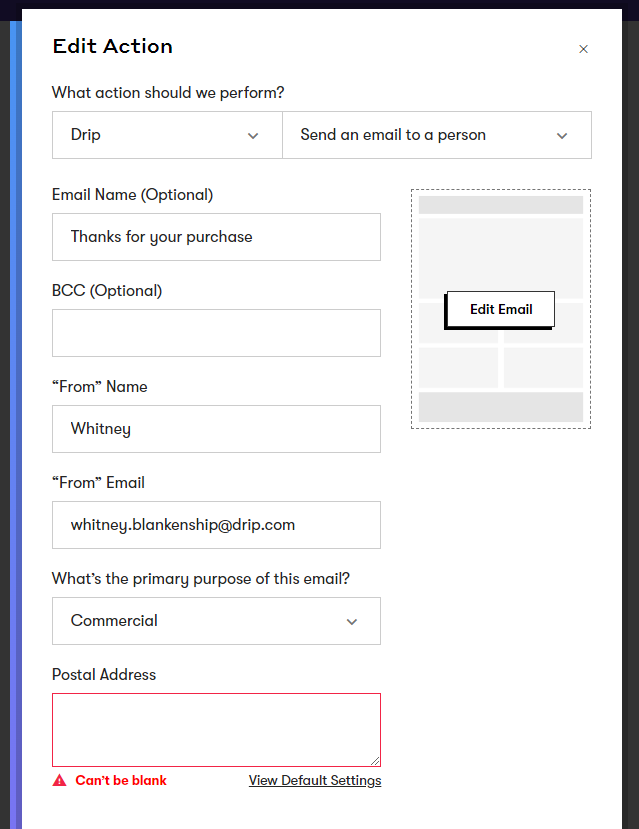
How to Use Behavioral Segmentation in Your Email Marketing in 5 Steps
Now that we’ve identified types of behavioral segments, subscriber actions to segment by, and mechanisms you can use to identify those actions, it’s time to put those segments to work.
Once you start creating segments based on behaviors important to your business, there is a lot you can do with them. You can:
1. Apply Filters to Your Email List
With Drip you have the power to filter your entire email list in a variety of ways, including — you guessed it — by user behavior.
In this example, I want to see how many people on my email list are tagged as a customer and haven’t been engaging with my emails in the last 30 days.
By doing that, I can write and send targeted re-engagement content to people who have shown great interest before, but, for some reason or another, haven’t been active in a while.
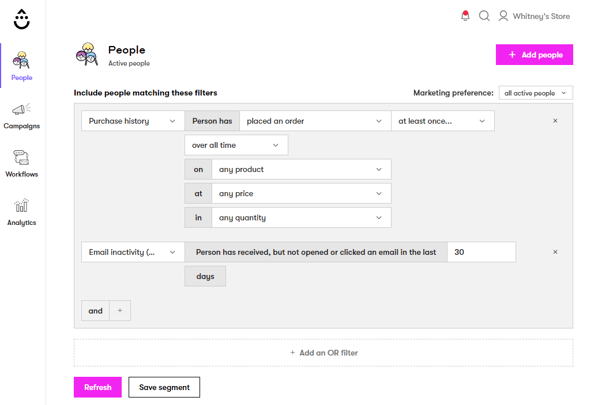
Or maybe I want to filter my email list by subscribers who are my absolute best customers?
In this screenshot, you can see that I want to filter my list by customers who have purchased at least twice in the last three months. What a “best customer” looks like for you might be completely different depending on your customer lifetime value and product lifecycle.
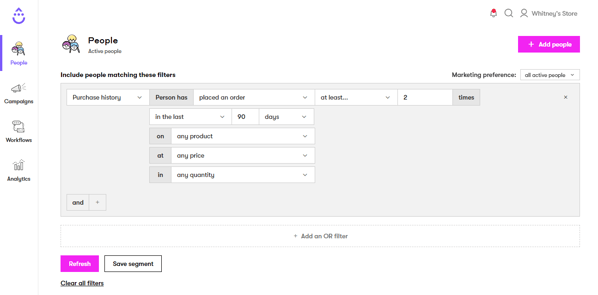
Within your Drip account, you can customize what you consider to be your best customers and tag them appropriately. You can also set up automatic win back workflows if they begin to lapse in purchase or engagement.
Once you filter your list, you can save that segment. Let’s talk more about that in the next section.
2. Use Saved Segments
Once you’ve saved a segment, it’ll be available whenever you want to send a targeted broadcast.
Here I’m looking at my saved segment of inactive email subscribers. This will include people who are subscribed to my “Awesome Campaign,” but they haven’t been opening those emails. I want to send them a broadcast email reminding them that “Awesome Campaign” is truly awesome (and they should totally open it).
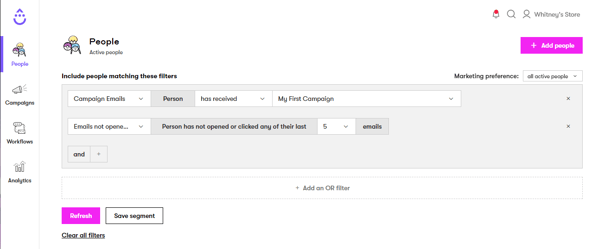
Now I can easily select that saved segment when choosing which subscribers I want to sent my targeted broadcast email to.
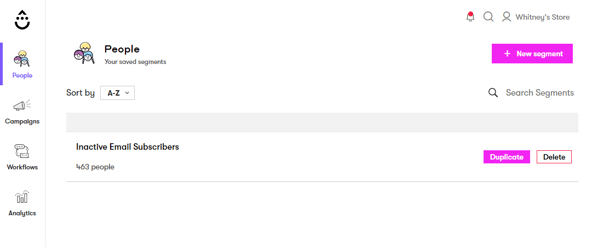
3. Use Liquid to Show Different Content to Different Segments
Liquid is a Drip-compatible templating language that uses tags, objects, and filters to load dynamic content into emails. That means you can write one email and customize it for different subscriber segments.
Why Use Liquid?
Liquid makes it possible to show some content to subscribers with a certain tag while withholding that content from others — all in the same email.
This means you won’t have to write an email for customers, another for non-customers, another for inactive subscribers, and more for every other segment on your list.
Simply send one email using Liquid to everyone and rest assured that your segments will only see the relevant portions.
It's the best time-saving hack that exists for email marketing — other than marketing automation itself.
Using Liquid is easier than ever before. When editing text inside Drip’s email builder, simply click Personalize.
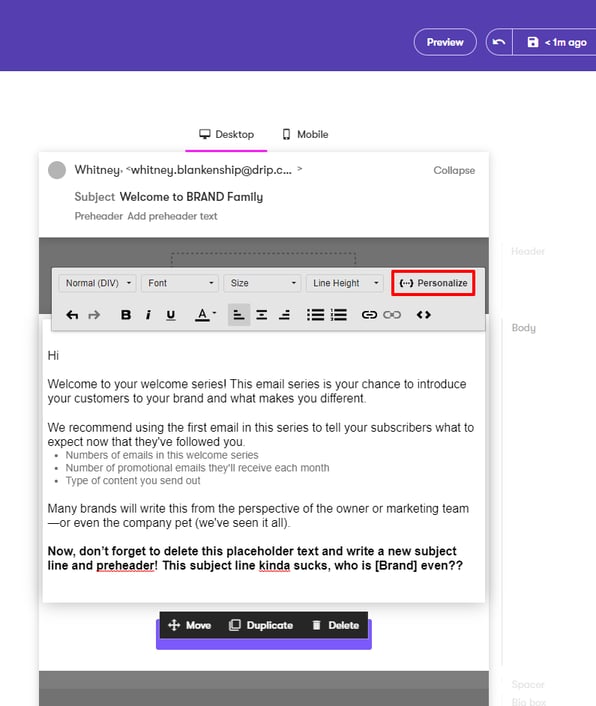 Then, a window will pop up with various people fields, email fields, content snippets, and Drip snippets.
Then, a window will pop up with various people fields, email fields, content snippets, and Drip snippets.
Choose the bit of dynamic content you’d like to insert like this:
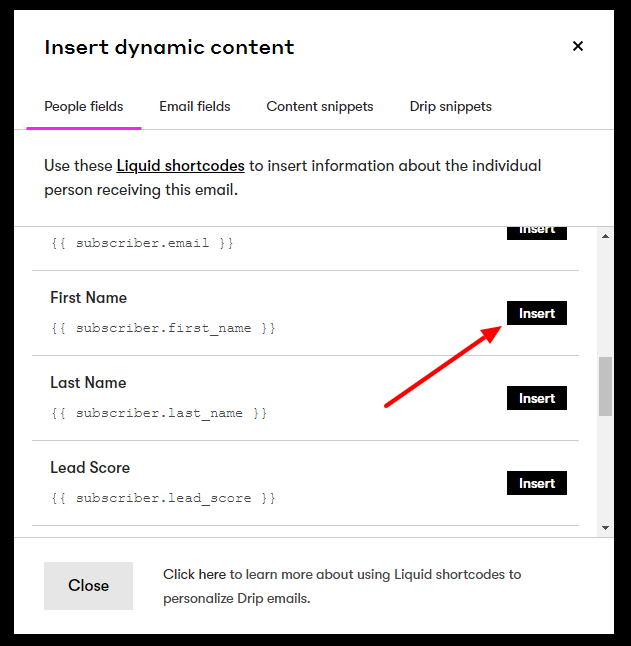 Then your selected Liquid will automatically pull from your customer data to show the relevant content to your subscriber.
Then your selected Liquid will automatically pull from your customer data to show the relevant content to your subscriber.
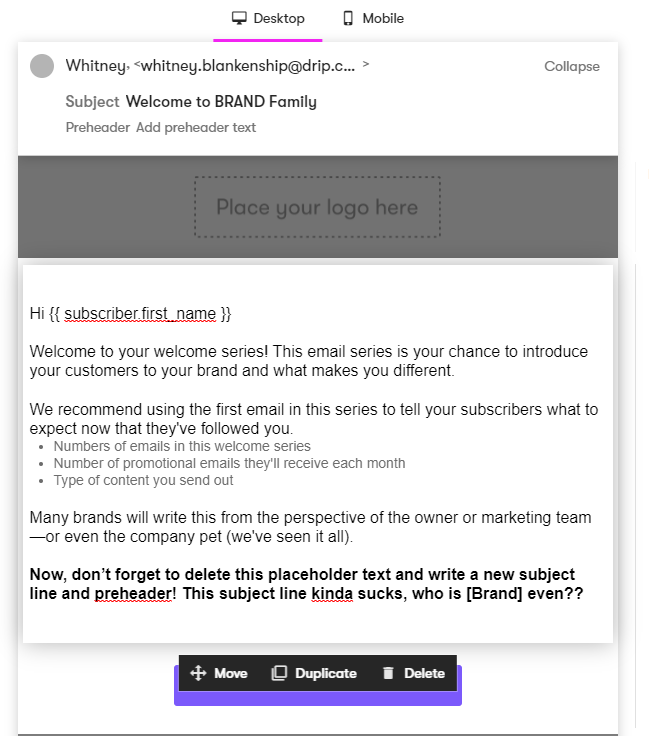
You can use Content Snippets and Drip Snippets in this same window to customize your content as little or as much as Liquid allows.
For example: you can see how Liquid language was used to dictate what content will be shown to subscribers based on whether they’re a customer or a non-customer.
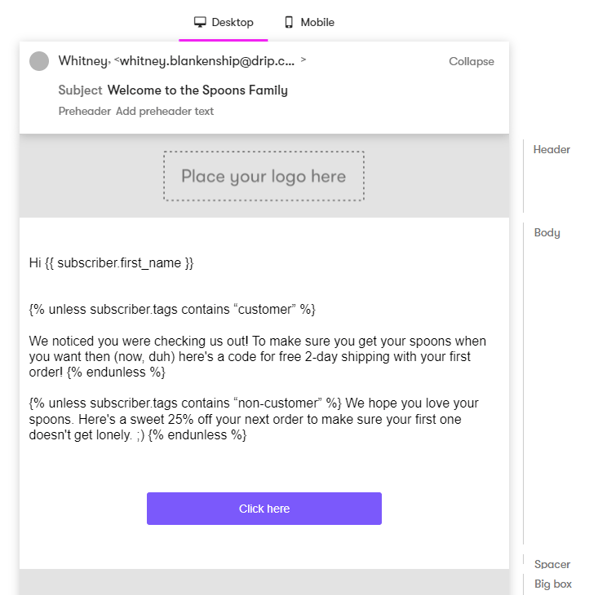
The “2-day shipping” offer will be seen by everyone unless they’re tagged as a customer. The “25% off your next order” promo will only be seen by everyone unless they’re tagged as a non-customer.
4. Create Rules
Drip enables you to get creative and establish any number of “if this, then that”-style rules. These rules can be triggered by many of the other marketing tools you might be using, so your options are nearly endless.
The simplest way to use rules for behavioral segmentation is to apply tags. You can use any of the sources I mentioned above under “Ways to Track Subscriber Behaviors” to trigger your rule.
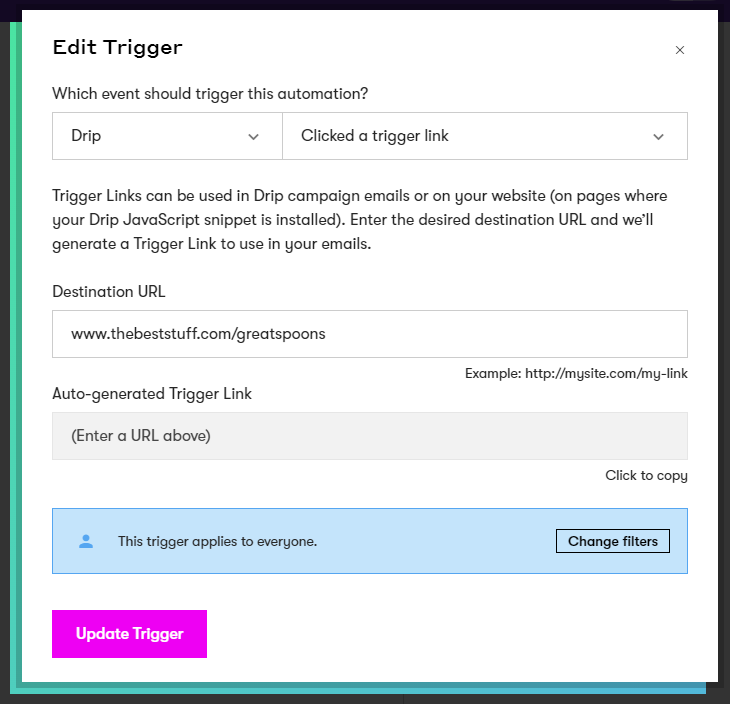
In the example below, I chose to apply the “spoon_lead” tag to any subscriber who visits the “Great Spoons” page on my website. Within your automation workflow, simply create a trigger based on the link that people will click, and then follow it with a second trigger that applies the tag.
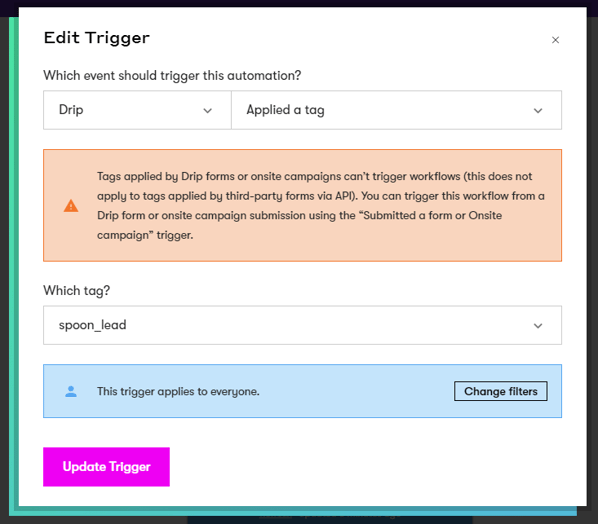
By applying this tag, I can easily identify all of the people on my email list who are interested in spoons and would find more information about spoons valuable. Once I have many subscribers tagged with “spoon_lead,” it would be in my best interest to craft special spoon marketing materials to send out via email.
Start applying tags to subscribers early on in your automating process. The sooner you apply tags to people on your list, the sooner you can start sending segments targeted content.
To learn about all of Drip’s triggers and actions you can use to build automation rules, click here.
5. Send Contacts into Workflows
Many of the actions that can trigger a rule can also trigger a Drip workflow — an automated sequence of events that can respond to a subscriber’s actions.
For example, if a subscriber
- Clicks a trigger link
- Submits a landing page
- Has a tag applied
- Visits a certain page
— or more, they can automatically be funneled into a workflow that expands on their behavior.
Below is an example of a simple workflow. The orange trigger box is where people enter the workflow. People entering this workflow have submitted my “Spoons” landing page.
Through automation, that same user is simultaneously applied with a tag and sent an awesome email campaign I’ve made. Once they’ve received my entire campaign, that user exits that workflow.
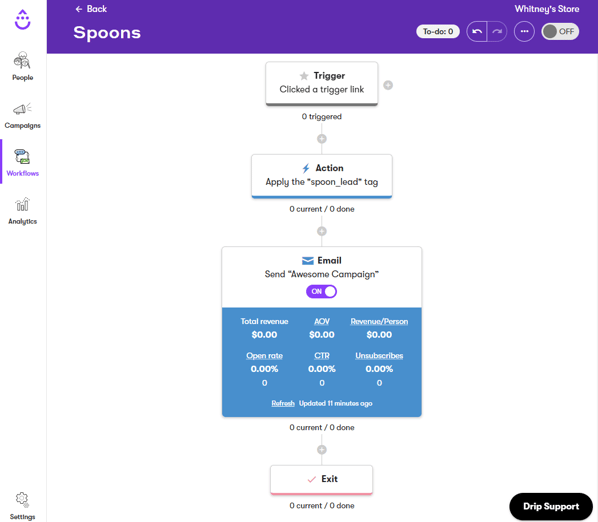
Workflows can be as simple or as complex as you need them to be. They’re an excellent tool to automatically nurture a lead who is close to converting as well as apply tags to better label and target your list.
Take the First Step Toward Behavioral Marketing Today
Effective behavioral marketing doesn’t have to eat up your time, energy and money. With the power of automated email marketing, identifying your most valuable subscriber segments and taking the appropriate actions has never been easier.
With Drip and the processes I’ve outlined in this post, you can automatically identify specific segments of subscribers and send them content they’ll find the most value in. (And if you’re not a Drip member yet, you may want to check it out.)
Click Here to Start Segmenting with Drip (for Free)
Whatever set of tools you use to segment your list, you’ll have a lot to celebrate if you implement just a few ideas from this post.
Remember, our survey found that 43% of marketers aren’t sending behavioral emails at all.
When you start, you’ll be far ahead of the pack. For you, it means no more wasted money sending untargeted emails — and a lot more effective and meaningful connections with the people on your email list.