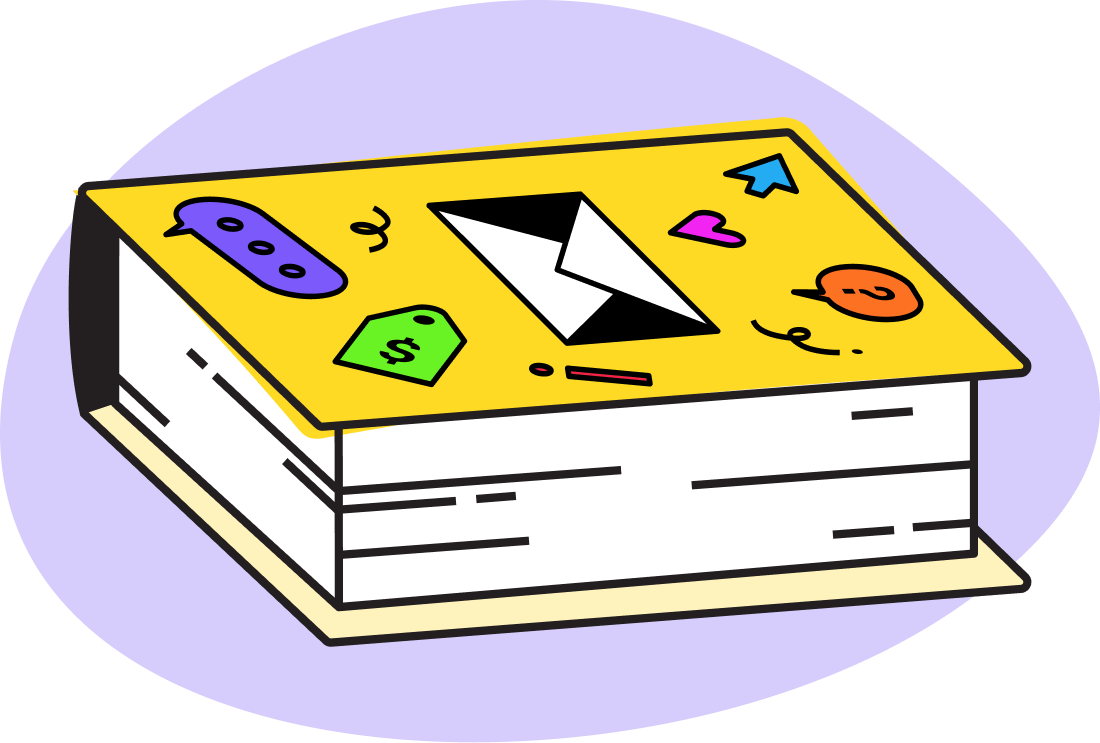Segmentation is one of the most essential elements of email marketing. It’s also one of the least understood by most brands. In this section, you’ll learn how to take your campaigns and your audience engagement to the next level—all through segmentation.
First, what is segmentation? As straightforward as it sounds, segmentation is the practice of creating groups (or segments) of your audience based on certain criteria. It enables you to send more targeted, personalized email campaigns to your audience, as opposed to generalized emails to larger audience swaths.
Here are a few examples of segments:
- Female subscribers (gender = female)
- Customers who have left a review
- Customers who bought product X in the color yellow
- Subscribers who clicked an email at least 2 times within the past 3 months
Since there’s no limit to how many segments you can create, some guidance is in order.
The basic principle of segmentation
The fundamental principle of segmentation is that you want to send the most relevant info to people who want that info. Sometimes you’re able to segment based on interest (often the best way to segment). Other times, you either don’t have enough data about your subscribers' interests or you don’t have enough product variety yet to justify segmenting based on interest. In either of these two cases, you want to segment based on subscriber engagement.
The main principle of engagement-based segmentation is this: the more engaged a subscriber is, the more they want to hear from you. This means you should send more campaigns to engaged subscribers, and fewer campaigns to unengaged subscribers.
Now, let’s walk through how to actually segment in such a way.
Engagement-based segments
Within the world of ecommerce email marketing, an engaged subscriber means someone who:
- Clicked an email
- Started a checkout
- Viewed a product
- Opened an email (note that you should not be relying as much on opens after the iOS15 update, though)
Now that we’ve defined exactly what engagement means for us, we can create time-based segments. For example: Engaged 30 Days, Engaged 90 Days, Engaged 180 Days, and Engaged 365 Days. We recommend setting all four of these segments within your account—you’ll see how to use them in a minute.
Here’s what your Engaged 30 Days segment would look like inside Drip:
- Clicked email at least once in the past 30 days
- Started checkout at least once in the past 30 days
- Viewed product at least once in the past 30 days
- Opened email at least once in the past 30 days
Now, as you look at your campaign calendar for the month, decide which campaigns are the most important. These are the ones that should go out to everyone (or your Engaged 365 Days segment), regardless of their engagement. And there should only be one or two of them going out per month.
Next, decide which campaigns are the most niche in terms of content. These campaigns will only be highly relevant to your biggest fans—the folks who interact with your brand a lot—and should only go out to either your Engaged 30 Days or Engaged 90 Days segments.
With this strategy, you’ll hit your Engaged 30 Days segment with every campaign you send and you’ll only email your less-engaged people a couple of times a month. What this means is that all your subscribers will be continuously nurtured, yet no one will be hearing from you more often than they would have liked.
Other useful segments
Let’s build a few more segments that might come in handy, but are not based on engagement.
VIP Customers
While VIP customers can mean something different for every brand, here are two common ways to define VIPs within email segments:
- Placed order 5 times or more (the number of orders might vary based on your business)
- Order value is $100 or more (the amount might vary based on your business)
Essentially, you can either define VIPs based on the number of orders they’ve placed, or the amount of money they’ve spent with your brand over time.
Here are a few campaign ideas for the VIP customer segment:
- Early access to sales
- Early access to new product launches
- Extra deals (exclusive to VIPs)
- Surveys
Customers and non-customers
We find it helpful to have pre-built segments for subscribers who have placed at least one order (“customers”) and subscribers who haven’t ever placed an order (“non-customers”).
You won’t use these segments frequently. But every once in a while you’ll want to send a campaign to either people who have bought before, or people who have never experienced our product.
Segments to exclude
It’s helpful to have pre-built segments for folks you often want to exclude from campaigns. Let’s walk through a few go-to “exclusion segments.”
Purchased in the last 21 days
Most campaigns tend to be sales-focused (even if there’s no discount or promotion, the goal is often to encourage a purchase in some way, shape, or form). Knowing this, you wouldn’t really want customers who recently purchased to receive yet another sales-driven email. Especially if you’ve set up your post-purchase automations.
The solution? Create a segment for customers who bought in the past 21 days. That way you can easily exclude them from campaigns whenever necessary. The number of days (21) is something we’ve landed on after a lot of testing and experimentation. You’ll probably want to either decrease or increase that window based on your specific product and its lifecycle.
Left a negative review
If your review platform is integrated with Drip, you can create a segment for customers who’ve left a review (including the rating they’ve given). More specifically, you can create a segment for people who left one and two-star reviews, and then exclude them from certain campaigns (and generally send to them less often).
We also recommend creating a few win-back campaigns to send to your “bad review” segments. With win-backs, customers who were formerly dissatisfied with your product get to see other options from you. If you’re lucky, they try one out and change their mind. If not, at least you tried. Either way, make sure you check whether or not the individual has ever given you a positive review in addition to the negative one. If this is the case, you’ll have to define your segment accordingly.
As an example, here’s how I’d define this particular segment:
Left a review where the rating is less than 3 at least once over all time.
AND
Left a review where the rating is 3 or more zero times over all time.
SMS Subscribers
Yes, you send SMS campaigns to your SMS subscribers. But sometimes you’ll want to exclude those SMS subscribers from email campaigns if they’ve already received a text on the same topic. Instances like this include:
- Big sales or product launches (when you send an SMS earlier in the day and email later in the day)
- Email invites to join your SMS list
When and how to segment: a brief recap
As described earlier in this article, you should definitely think about segmentation while planning your calendar for the month. Only one or two of your monthly campaigns should go to everyone on your list. The rest of your campaigns should be segmented—based on either engagement, interest, purchase history, or any of the exclusionary cases we just touched upon.
When you segment (and segment well), here’s what you achieve:
- Better engagement (more people actually open and click your emails)
- Better deliverability (an increased sender score, which makes it easier for your emails to pass through promotion and spam filters)
- Happier, more loyal subscribers
- Better conversion and more revenue